The Levy C Curve looks like this:
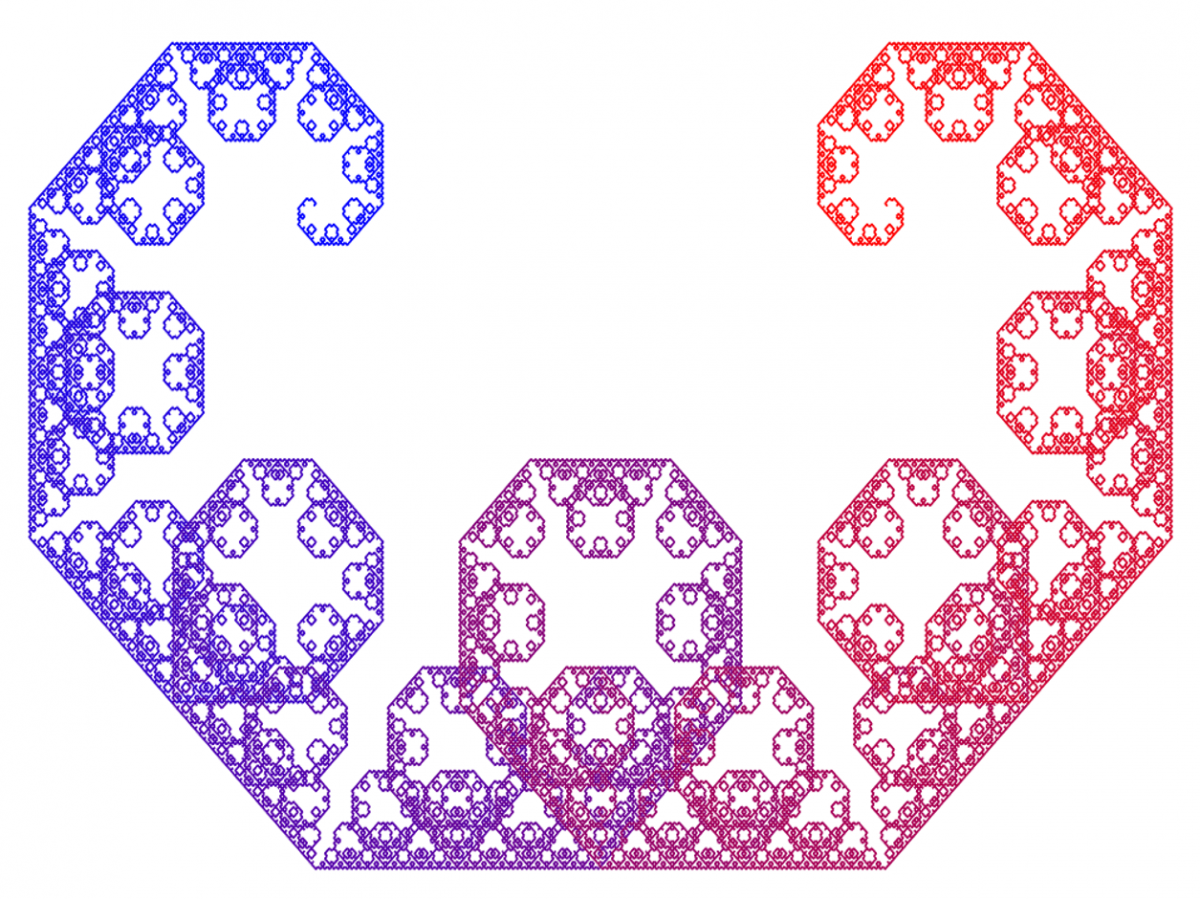
To generate it, you start with a line segment. This is the first stage. Then you replace the line segment with Two line segments, such that they form an isosceles triangle with the initial line, where the initial line is the hypotenuse. For stage three, you replace each of the two lines from stage two with two lines, again forming isosceles triangles with the stage two lines as the hypotenuses. You continue this pattern iteratively, and the form you create is termed the Levy C curve, named 'C' for the letter it resembles.
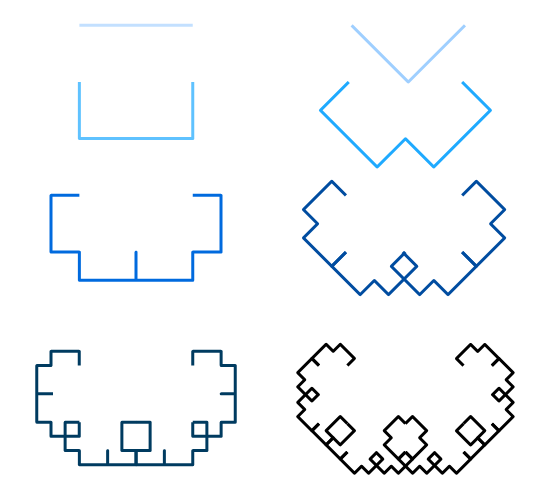
(preceding picture courtesy of wikipedia)
Here's a video showing the evolution of the Levy C curve through the first few stages.
Here's the code used to generate the figure:
function LevyC_Curve(iterations,angle)
% Draws a Levy C Curve for the given number of iterations
pts=[0,0;1,0];
length=1; % length of the hypotenuse
% Initialize the figure and draw the first stage (a line)
figure('Position',[50,50,1000,750],'Color',[1 1 1]);
c=[0 0 1];
plot([0 1],[0 0],'Color',c,'LineWidth',1)
hold on
xlim([-0.5,1.5]);
ylim([-1,0.5]);
axis off
% Repeat for the given number of iterations
for i=1:iterations
% Clear the current figure
cla
% Calculate the length of the new line segments
length=0.5*length/cosd(angle);
% This will store all the points of the Levy C curve
temp=[];
% For each line segment, do the following
for j=1:size(pts,1)-1
% Grab the endpoints of the current line segment.
pt1=pts(j,:);
pt2=pts(j+1,:);
% Subtract one endpoint from the other, so you're dealing with
% rotations about the origin.
pt2corr=pt2-pt1;
% These lines determine the angle theta, which is calculated
% slightly differently depending on which quadrant you end up
% in.
if 0>=pt2corr(1) && 0>=pt2corr(2)
theta=atand(abs(pt2corr(2)/pt2corr(1)))+180;
elseif 0>=pt2corr(1)
theta=180-atand(abs(pt2corr(2)/pt2corr(1)));
elseif 0>=pt2corr(2)
theta=360-atand(abs(pt2corr(2)/pt2corr(1)));
else
theta=atand(abs(pt2corr(2)/pt2corr(1)));
end
% Calculate the 'midpoint' ; the vertex of the triangle
midpt=[length*cosd(theta-angle)+pt1(1),length*sind(theta-angle)+pt1(2)];
c=[j/size(pts,1) 0 1-j/size(pts,1)];
% Plot the current lines
plot([pt1(1),midpt(1),pt2(1)],[pt1(2),midpt(2),pt2(2)],'Color',c,'LineWidth',1)
hold on
xlim([-0.5,1.5]);
ylim([-1,0.5]);
axis off
% Add the first endpoint and midpoint to the list of points
temp=[temp;pt1;midpt];
end
% Append the final point to the list of points
temp=[temp;pts(end,:)];
% Briefly pause to view the current iteration
pause(1)
% Store the previous iteration's points in the pts variable
pts=temp;
end
end
Adding some variation:
The Levy C curve can be tiled in some very interesting ways.
Triangular Form:
What if instead of starting with a line, we started with a triangle?
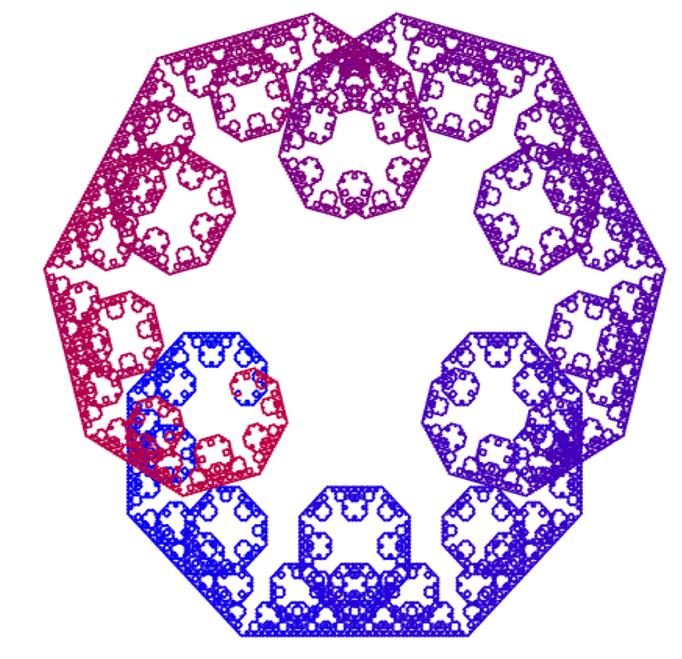
Triangular Form (inwards):
What if, instead of the iteration going outwards from the triangle, they went inwards?
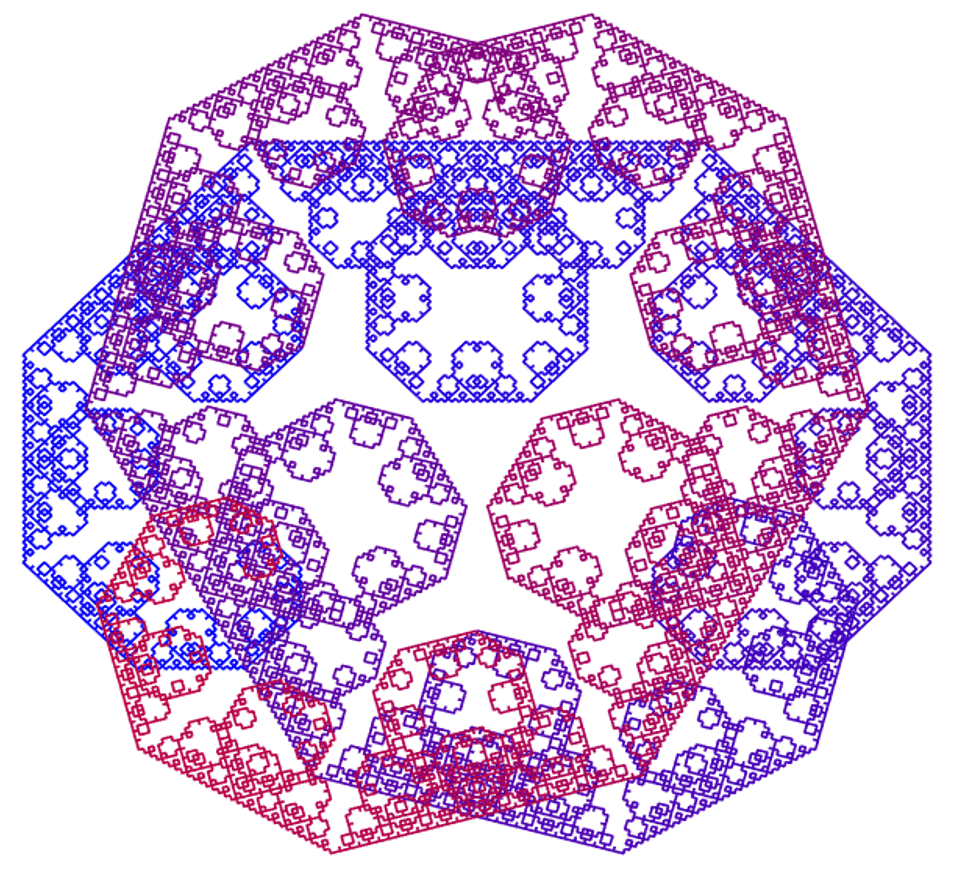
Square form:
What if we started with a square?
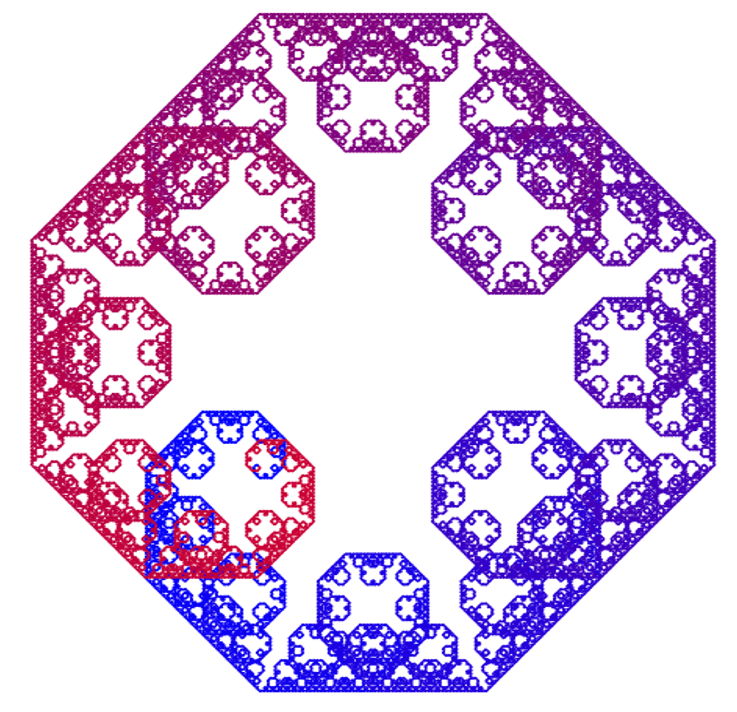
Square form (separated):
What if we started with a square, but separated out the sides?
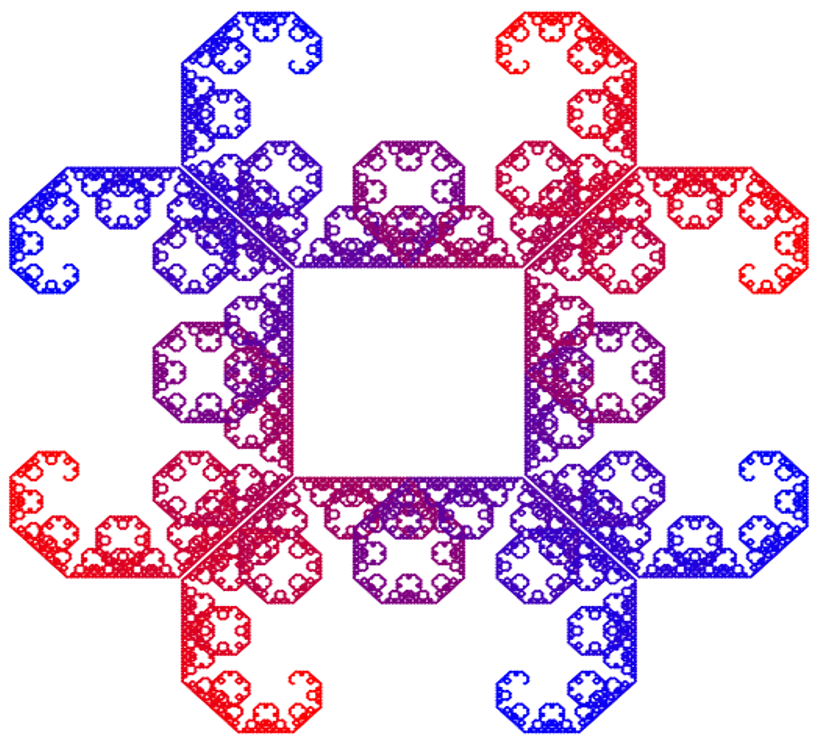
Square Form (inwards):
What if we started with a square, but had the angles propagate inwards? This is a common form of the Levy C curve, and is commonly called a carpet.
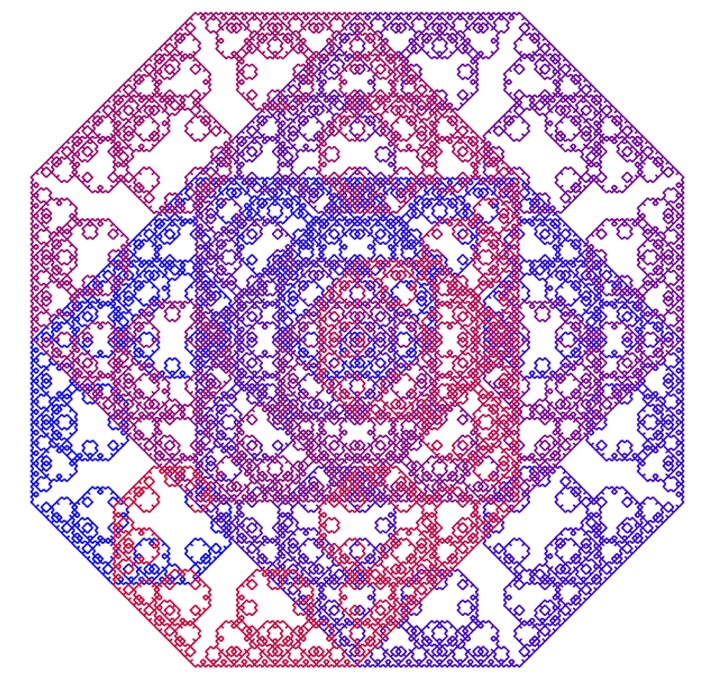
Code
All of these (except the separated square one) can be made using the following Matlab function:
function LevyC_Curve_General(iterations,angle,inverted,makeVideo,shape)
% Generates a Levy C curve that startes from a triangle, with inputs:
% iterations = int; total number of iterations
% angle = number; angle at which the Levy C curve is computed
% inverted = 1 or 0; set to 1 to invert the angles (so they go inward)
% makeVideo = 1 or 0; set to 1 to make a video
% shape = 1, 2, or 3; 1 = line; 2 = triangle; 3 = square
% If making a video, set up the video object
if makeVideo==1
writerObj = VideoWriter('levyC_squareVideoNew1'); % Name it.
writerObj.FrameRate = 1;
writerObj.Quality=100;
open(writerObj)
end
length=1;
% Initialize the figure
figure('Position',[50,50,700, 700],'Color',[1 1 1]);
c=[0 0 1];
% Set the initial points for whichever shape you are drawing and plot
% them. Also set the x and y limits for the graph.
% Starting with a LINE
if shape==1
pts=[0,0;1,0];
plot([0 1],[0 0],'Color',c,'LineWidth',1)
xlimValues=[-.5,1.5];
ylimValues=[-1,0.5];
% Starting with a TRIANGLE
elseif shape==2
pt3=[cosd(120) -sind(120); sind(120) cosd(120)]*[1;0]+[0.5;0];
pts=[-0.5,0;0.5,0;pt3'];
plot([pts(1,1) pts(2,1) pts(3,1) pts(1,1)],[pts(1,2) pts(2,2) pts(3,2) pts(1,2)],'Color',c,'LineWidth',1)
if inverted==1
xlimValues=[-1,1];
ylimValues=[-.75,1.25];
else
xlimValues=[-1.5,1.5];
ylimValues=[-1.25,2.25];
end
% Starting with a SQUARE
elseif shape==3
pts=[-0.5,-0.5;0.5,-0.5;0.5,0.5;-0.5,0.5];
plot([pts(1,1) pts(2,1) pts(3,1) pts(4,1) pts(1,1)],[pts(1,2) pts(2,2) pts(3,2) pts(4,2) pts(1,2)],'Color',c,'LineWidth',1)
if inverted==1
xlimValues=[-1.5,1.5];
ylimValues=[-1.5,1.5];
else
xlimValues=[-2,2];
ylimValues=[-2,2];
end
end
hold on
xlim(xlimValues);
ylim(ylimValues);
axis off
pause(1)
% Grab a frame for the video, if making a video
if makeVideo==1
frame = getframe(1);
writeVideo(writerObj, frame)
end
% Repeat for the given number of iterations
for i=1:iterations
length=0.5*length/cosd(angle);
% Clear the current axes
cla
% This will store the point values for the current iteration
temp=[];
% Repeat for each line segment
for j=1:size(pts,1)
% Grab the two endpoints of the current line segment
pt1=pts(j,:);
if j==size(pts,1)
pt2=pts(1,:);
else
pt2=pts(j+1,:);
end
% Subtract the two points so you are centered at zero. Then
% determine the current angle
pt2corr=pt2-pt1;
if 0>=pt2corr(1) && 0>=pt2corr(2)
theta=atand(abs(pt2corr(2)/pt2corr(1)))+180;
elseif 0>=pt2corr(1)
theta=180-atand(abs(pt2corr(2)/pt2corr(1)));
elseif 0>=pt2corr(2)
theta=360-atand(abs(pt2corr(2)/pt2corr(1)));
else
theta=atand(abs(pt2corr(2)/pt2corr(1)));
end
% Calculate the 'midpoint'; the top of the triangle drawn with
% the current line segment as the base
if inverted==1
midpt=[length*cosd(theta+angle)+pt1(1),...
length*sind(theta+angle)+pt1(2)];
else
midpt=[length*cosd(theta-angle)+pt1(1),...
length*sind(theta-angle)+pt1(2)];
end
% Determine the line color based on the iteration
c=[j/size(pts,1) 0 1-j/size(pts,1)];
% Plot the new line segments
plot([pt1(1) midpt(1) pt2(1)],[pt1(2) midpt(2) pt2(2)],...
'Color',c,'LineWidth',1)
hold on
xlim(xlimValues);
ylim(ylimValues);
axis off
temp=[temp;pt1;midpt];
end
temp=[temp;pt2];
% Store the points from the previous iteration in the pts variable
pts=temp;
% After plotting all the line segments in a given iteration, pause
% to view the figure. And grab a frame if making a video.
pause(1)
if makeVideo==1
frame = getframe(1);
writeVideo(writerObj, frame)
end
end
% If you're making a video, add a couple of frames of the final image
if makeVideo==1
for i=5
frame = getframe(1);
writeVideo(writerObj, frame)
end
close(writerObj)
end
end